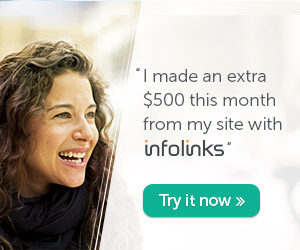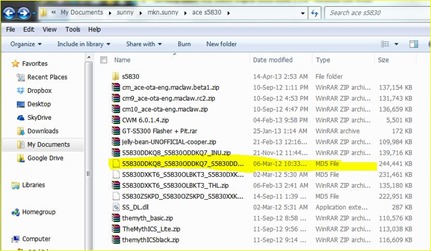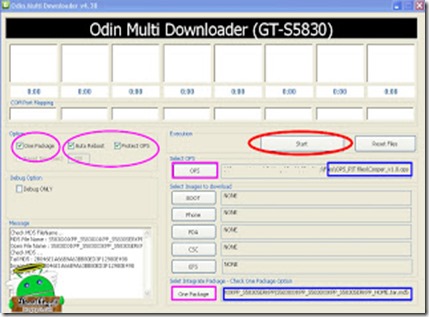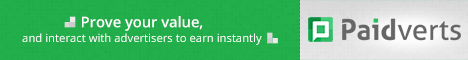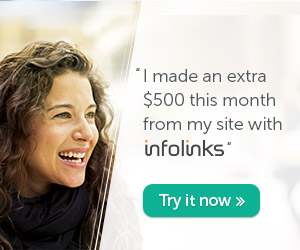|
How to install Samsung Galacy Ace S5860 Original stock ROM's for firmware version. "Note: This firmwares are for Samsung Galaxy Ace S5830 only, don't ever attempt to flash it to other device other than the Galaxy ACE S5830. Odin Downloader: Odin v.4.38 Download Firmware:DOWNLOAD Odin flashing Procedure of stock ROM with multiple binary files. 1. Turn your Samsung Galaxy Ace OFF, then remove SD card and SIM card. 3. Run ODIN 4.38 exe downloader program. Click One Package button and then select and load: S5830DDKQ8_S5830ODDKQ7_S5830DDKQ8_HOME.tar.md5 Turn the phone OFF then switch it to DOWNLOAD MODE by pressingVolume Down+Power+ Middle buttons together. You will then see an android robot digging with a shovel on the LCD screen display. Connect the Samsung Galaxy Ace to PC, on ODIN a COM Port mappingwill indicate and turn to color yellow if the device is already detected. 9. Once completed you will then see a word "PASS" with a blue background on ODIN. Then your Samsung Galaxy Ace will then reboot. |
Labels: STOCK ROMs